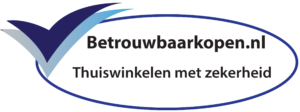User manual electronic lock basic
Download the
Basic Electronic Lock User Manual here with images in PDF
format (available in Dutch, French, English and German).
1. Important information!
1.1 Enter code:
The electronic lock requires a six-digit code. It is possible to program a second opening code. Every time you enter a code, you will hear a beep and see a light light up as confirmation. If you enter a valid code, you will hear a double signal. If the code is invalid, you will hear a long beep. If you wait more than ten seconds, the entered code will be cleared and you will have to enter the code again.
1.2 Open safe:
Enter the six-digit code (factory default code is 123456) and
unlock the door within three seconds by using the handle or button.
If you do not open the safe within three seconds, the lock will
automatically relock.
1.3 Close safe:
Close the door and turn the handle or knob to the closing position.
The lock is locked automatically. You can check whether the lock is
locked by turning the handle to the open position.
1.4 Blocking:
The keypad will automatically be locked for five minutes if four
consecutive incorrect codes are entered. During this period, the
light flashes every ten seconds and you will hear a long signal
when entering a code. If you enter an incorrect code twice again
after the blocking period, there will be another five-minute
waiting period.
1.5 Safety advice:
Change the default factory code immediately to your own personal access code when you use the safe. Do not choose an obvious code, such as your date of birth, part of your telephone number or zip code. Remember the code and keep it to yourself. If you still want to write down the code, keep it in a safe place.
2. Master and user code
2.1 Changing the master or user code
When changing the code, make sure the safe door is open. Enter the six-digit master or user code (or use the factory code 123456 if this is your first time using the lock).
- Press and hold the '0' key until the light stays on.
- Enter the current code (or the factory code 123456 on first use).
- Enter the new code, for example 567891.
- Repeat the new code, for example 567891 (the light goes off).
If the new code is not accepted, you will hear a long signal. Then start again at step 1 to change the code. After changing the code, it is advisable to test the new code several times with the door open.
2.2 Setting the user code
Make sure the safe door is open before changing the code (enter the master code).
- Press and hold the '1' key until the light stays on.
- Enter the master code, for example 567891.
- Enter the new user code, for example 111111.
- Repeat the new user code, for example 111111 (the light goes off).
If the new code is not accepted, you will hear a long signal. Then start again at step 1 to change the code. After changing the code, it is advisable to test the new code several times with the door open.
2.3 Deleting a user code
- Press and hold the '3' key until the light stays on.
- Enter the master code, for example 567891 (the light goes off).
The user code has been deleted. Only the master code is still valid. If deleting the user is not successful, you will hear a long beep. Then start over at step 1 to delete the user code.
3. Opening delay and opening window
Opening delay 01-99 minutes:
The waiting time before you can open the lock.
Opening window 01-19 minutes:
In this window you must re-enter the code to open the safe.
3.1 Programming opening delay and opening window
Make sure you do the opening delay and opening window program with an open vault door.
- Press and hold the '9' key until the light stays on.
- Enter the master code, for example 567891.
- Enter the opening delay time with 2 digits, for example 5 minutes (05).
- Enter the opening window time with 2 digits, for example 1 minute (01).
- Repeat the opening delay time (05).
- Repeat the opening window time (01), the light goes out.
If the light goes out during programming, you waited too long to enter the data. Start again at step 1.
3.2 Opening with opening delay and opening window
- Enter the user or master code, for example 567891.
- The opening delay time starts and the light comes on every few seconds.
- When the opening delay has expired, you will hear a beep and the opening window will begin. The light comes on every few seconds.
- Re-enter the user or master code, for example 567891.
- Open the handle within 3 seconds and the safe will open.
3.3 Change opening delay
The opening delay can only be changed during the opening window.
- Enter the user or master code, for example 567891.
- The opening delay time starts and the light comes on every few seconds.
- When the opening delay has expired, you will hear a beep and the opening window will begin. The light comes on every few seconds.
- Press and hold the '9' key until the light stays on.
- Enter your master code, for example 567891.
- Enter the new opening delay time with 2 digits, for example 20 minutes.
- Enter the opening window time with 2 digits, for example 2 minutes.
- Repeat the new opening delay time.
- Repeat the new opening window time. The opening delay has now been changed.
3.4 Deactivate opening delay
The opening delay can only be deactivated during the opening window.
- Enter the user or master code, for example 567891.
- The opening delay time starts and the light comes on every few seconds.
- When the opening delay has expired, you will hear a beep and the opening window will begin. The light comes on every few seconds.
- Press and hold the '9' key until the light stays on.
- Enter your master code, for example 567891.
- Enter 00 to deactivate the opening delay.
- Enter 01 to deactivate the opening window.
- Repeat 00 to deactivate the opening delay.
- Repeat 01 to deactivate the opening window. The opening delay is now disabled.
4. Power supply
4.1 Replace battery
When the battery is low (and the voltage becomes too low), the light will flash and a warning signal will sound several times when the door is opened. This means that the battery needs to be replaced.
Use only high quality 9V batteries and not rechargeable batteries.
Model 1:
The battery compartment is located behind the keyboard. You can
click open the lock at the top of the keyboard.
Models 2 and 3:
The keyboard has an integrated battery compartment at the bottom
and can be opened by moving the slider to the right.
Make sure you attach the battery clip securely to the battery.
5. Meaning of keyboard notifications
5.1 The keypad light on the safe door flashes every 10 seconds
The safe lock keypad is blocked. 4 incorrect codes have been entered in succession. Now wait 5 minutes and then enter the correct code.
5.2 The keypad light on the safe door flashes every 2 seconds
The opening delay is activated. Wait until the delay has passed and then enter the correct code again.
5.3 Vault door does not open after entering the correct access code
The battery is probably (almost) empty. Replace the battery and enter the access code again.
5.4 Multiple beeps are heard after entering the safe code
The battery is almost empty. Replace the battery.
5.5 There is a beep every time a key is pressed on my safe lock
The keyboard lock is active. Now wait 5 minutes and enter the correct code.
If you have any questions about your safe, the electronic lock or if an unexpected malfunction has occurred, please contact us.
Shopping cart
My Account
Login
Forgotten your password?
No account?
With an account you can order faster and you have an overview of your previous orders.
Create an Account